#GoingSelfService
Resources to Help You Use Every
“Every” is NSAT’s HR system.
The system is online. Google “Every education” to login or click the link on this page.
Every member of staff with a work email address can log into their own records held in Every. You can also view a library of Trust and school policies.
For former Nurture Academy Trust employees, use your existing work email address. You don't need to have an NSAT email address to log in. If your email is not recognised, email the HR team for help: hr@nsat.org.uk
Log into your Every record to:
- confirm you have read documents as part of your annual declarations
- check that your contact details are correct
- complete your next of kin information or any missing personal information that you wish to add
Watch this video to find out how to confirm you have read documents assigned to you:
Watch this video to find how how to log into your Every account to check your personal details: